Lead generation is a critical part of any successful marketing strategy.
Brickwork Blogs

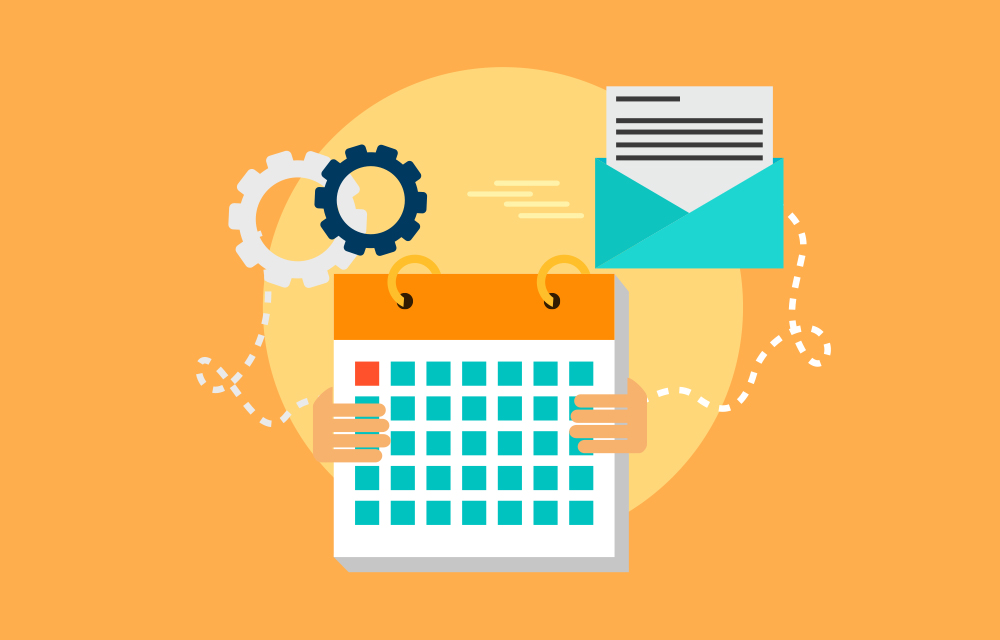
In a world where time is precious, resource and productivity is paramount, mastering the art of efficient workflow management has become an essential skill. The constant juggling of tasks, appointments, and communication can often leave us feeling overwhelmed and struggling to maintain a balance between our personal and professional lives.
But the good news is, that there are powerful tools at your disposal that can revolutionize the way you approach your day-to-day tasks: calendar and email management.
This blog is your comprehensive guide to unlock the full potential of calendar and email management. We'll delve into the strategies, tips, and best practices that can help you regain control over your time, enhance your organization skills, and ultimately boost your productivity. From harnessing the power of calendar apps to structuring your emails for optimal efficiency, we'll cover every aspect of these essential tools.
Join us in exploring the options to declutter your inbox, effectively prioritize tasks, synchronize your schedule across devices, and leverage automation to your advantage.

How to streamline Your Workflow with Email management and Calendar management?
Mastering email management is essential for maintaining productivity and reducing stress. Here are some steps to help you become more efficient at managing your email:
Set Clear Goals and Priorities:
Determine your email objectives. Are you primarily using email for work, personal communication, or a combination of both?
Identify your top priorities and focus on them. This will help you avoid getting lost in your inbox.
Use a Good Email Client:
Choose an email client that suits your needs and preferences. Popular options include Gmail, Outlook, Apple Mail, Thunderbird, and more.
Ensure your email client has features like labels, filters, and folders to help organize your emails effectively.
Create an Organized Folder Structure:
Establish a logical folder structure to categorize and store your emails. Common folders might include "Inbox," "Sent," "Archive," "To-Do," and project-specific folders.
Implement a Routine:
Set specific times during the day to check and respond to emails. This prevents constant interruptions and improves your productivity.
Consider using the "Inbox Zero" approach, where you aim to keep your inbox empty or nearly empty by processing emails promptly.
Use Filters and Rules:
Create filters and rules to automatically categorize and sort incoming emails. For instance, you can filter emails from specific senders or with certain keywords into designated folders.
Unsubscribe and Manage Subscriptions:
Regularly review your subscriptions and unsubscribe from newsletters and promotional emails that you no longer find useful.
Consider using services like Unroll. me to quickly unsubscribe from multiple subscriptions at once.
Prioritize Emails:
Use email flags or stars to mark important emails that require immediate attention or follow-up.
Implement a priority system based on the sender or subject to help you identify critical messages.
Reply and File:
When checking your email, follow the "Two-Minute Rule." If you can respond to an email in two minutes or less, do it immediately. Otherwise, schedule it for later or delegate it.
Reduce Clutter:
Regularly delete or archive old and unnecessary emails. Keeping a clean inbox reduces cognitive load and makes it easier to find important information.
Use Templates and Canned Responses:
Save time by creating email templates or canned responses for common responses or inquiries.
Keep Communication Concise:
Write clear and concise emails to minimize back-and-forth communication.
Use bullet points, numbered lists, and headings to structure longer emails.
Stay Secure:
Be cautious of phishing emails and suspicious links. Verify the sender's identity and avoid clicking on unknown attachments or links.
Use strong, unique passwords and enable two-factor authentication for your email accounts.
Regularly Review and Adjust:
Periodically review your email management strategies and make adjustments as needed. What worked for you in the past may need to be adapted to changing circumstances.
Educate Yourself:
Keep up with best practices and new features in your email client through online tutorials and guides.
Consider Email Etiquette:
Adhere to professional email etiquette, including using appropriate salutations, avoiding excessive use of capital letters, and refraining from sending emails when angry or emotional.
Mastering email management takes time and practice. The key is to find a system that works for you and consistently apply these principles to maintain a well-organized inbox and reduce email-related stress.
Similarly, calendar management is crucial for effective time management and productivity. Here are steps to help you become a calendar management pro:
1. Choose the Right Calendar App:
o Select a calendar app that suits your needs and is compatible with your devices. Popular options include Google Calendar, Apple Calendar, Microsoft Outlook, and more.
2. Centralize Your Calendars:
o Consolidate all your calendars into one app (such as Calendly, iCal, etc.) if you have multiple personal, work, or shared calendars. This helps avoid scheduling conflicts.
3. Set Clear Goals and Priorities:
o Determine your objectives and priorities for using your calendar. Is it for work, personal life, or a combination of both? Knowing your goals will help you use your calendar more effectively.
4. Create a Regular Routine:
o Dedicate specific times each day or week to review and plan your schedule. Consistency is key to staying organized.
5. Use a Color-Coding System:
o Assign different colors to various types of events or categories (e.g., work, personal, meetings, deadlines) to quickly identify and differentiate them on your calendar.
6. Plan:
o Schedule important tasks and appointments well in advance. This reduces the likelihood of scheduling conflicts and allows you to allocate time for critical activities.
7. Set Reminders:
o Use reminders to notify you in advance of upcoming appointments and tasks. Choose a reminder time that gives you enough preparation time but doesn't clutter your calendar with excessive notifications.
8. Block Time for Focused Work:
o Schedule dedicated blocks of time for focused work or deep work sessions. This helps you protect your productivity and ensures important tasks don't get overlooked.
9. Prioritize and Rank Tasks:
o Use your calendar to prioritize tasks and allocate time to high-priority items. This ensures that important tasks don't get lost in the shuffle.
10. Avoid Overloading Your Calendar:
o Don't schedule back-to-back meetings or appointments without breaks. Leave room for flexibility and unexpected tasks that may arise during the day.
11. Delegate and Share Your Calendar:
o If you work in a team or have personal commitments that involve others, share your calendar or specific events with relevant individuals. This reduces miscommunication and helps with coordination.
12. Review and Adjust Regularly:
o Periodically review your calendar to ensure it aligns with your current priorities and commitments. Make adjustments as necessary.
13. Learn to Say No:
o Don't overcommit. Be realistic about how much you can accomplish in a day and avoid overloading your calendar with too many appointments or tasks.14. Use Recurring Events:
o For events or tasks that occur regularly (e.g., weekly team meetings, and gym sessions), set up recurring events to save time on data entry.
15. Sync with Other Apps:
o Integrate your calendar app with other productivity tools (such as Asana, Slack, etc.), to streamline your workflow.
16. Set Boundaries:
o Define boundaries for your work hours, personal time, and breaks. Stick to these boundaries to maintain a healthy work-life balance.
17. Learn Keyboard Shortcuts:
o If your calendar app supports keyboard shortcuts, learn them to navigate and manage your calendar more efficiently.
18. Backup and Security:
o Regularly back up your calendar data to prevent loss of important information. Ensure that your calendar app is secure, especially if it contains sensitive data.
Mastering calendar management is an ongoing process. Continuously refine your approach based on your needs and evolving priorities to make the most of your time and stay organized.
Remember, the key to successful calendar and email management is consistency. Embrace these practices as habits and adapt them to suit your unique work style. With dedication and practice, you'll find yourself achieving more in less time while maintaining a greater sense of control over your work and personal life.
How can Brickwork help you?
Let Brickwork’s virtual assistants take care of managing your inbox by sorting, tagging, flagging your inbox, and sharing daily email summaries for you to respond to. Our team will remind you about your next meeting and your prioritized agenda. Under our admin support services, we manage your calendar by continuous evaluation, sorting out priorities, and helping you plan your day! Learn more about our services here.


